Installation¶
Requirements¶
Linux¶
GLIBC 2.29 or later is required. Check your version by typing
ld -version.The 32 bit version of
libz.so.1andlibffi.so.7is required. See the table below to install the proper packages.
Distribution |
libz.so.1 |
libffi.so.7 |
|---|---|---|
Debian/Ubuntu |
apt-get install zlib1g:i386 |
apt-get install libffi7:i386 |
Windows¶
There are no special requirements.
Installation steps¶
Download the latest Source.Python version from our download page.
Extract the archive in your server’s game folder. E.g.
../my_servers/css/cstrike/Start/restart your server and validate the installation by typing
sp infointo the server console (userconif you are not working directly on your server). It should print something like this:
IMPORTANT: Please copy the full output.
--------------------------------------------------------
Checksum : b2471f6d7fbd05548c831307f1903218
Date : 2018-03-04 20:35:02.237858
OS : Windows-10-10.0.16299
Game : css
SP version : 646
Github commit : 3aee743f47727579a0bf2b013d54b4d4ba0aff4c
Server plugins:
00: Source.Python, (C) 2012-2018, Source.Python Team.
SP plugins:
--------------------------------------------------------
If you validated the installation, you successfully installed Source.Python!
You can now edit your server’s
../cfg/source-python/core_settings.inifile to your liking.
If you are having problems installing Source.Python (e. g. Unknown command "sp"), please let us know on our forums!